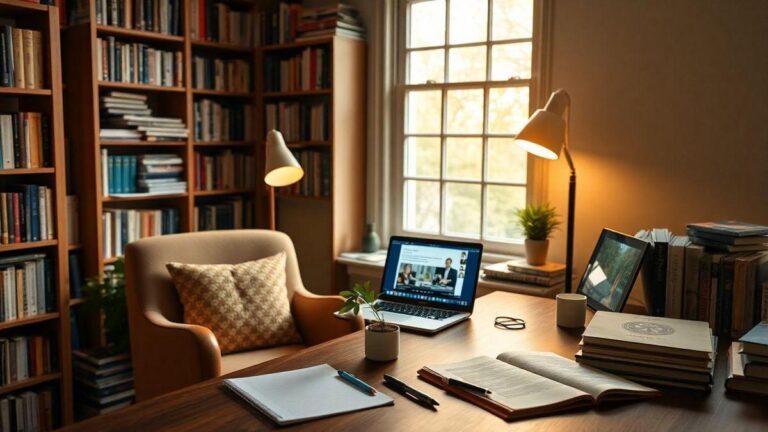Digital skills that every professional needs to have are essential in today’s increasingly online world. This article will guide you through the basics of digital literacy, its importance in your career, and how it can enhance your skills. You will learn about data analysis, effective online communication, digital collaboration, and the need for cybersecurity awareness. Get ready to boost your skills and grow in the digital age!
Understanding Digital Literacy
What is Digital Literacy?
Digital literacy means knowing how to use technology effectively. It’s more than just being able to send an email or browse the web. It includes skills like finding information online, understanding how to protect your personal data, and knowing how to communicate well using digital tools. In today’s world, these skills are essential for everyone, not just tech experts.
Why Digital Literacy Matters
Being digitally literate opens many doors for you. Here are some reasons why it’s important:
- Job Opportunities: Many jobs require basic digital skills. If you lack these skills, you might miss out on great job options.
- Staying Informed: The internet is full of information. Knowing how to find trustworthy sources helps you stay updated on important topics.
- Connecting with Others: Digital skills allow you to communicate with friends, family, and colleagues easily.
Here’s a quick table to summarize why digital literacy is key:
| Reason | Benefit |
|---|---|
| Job Opportunities | More job options |
| Staying Informed | Access to reliable information |
| Connecting with Others | Better communication |
The Role of Digital Literacy in Your Career
In your career, digital skills can be a game-changer. Here’s how:
- Increased Efficiency: Knowing how to use software can help you complete tasks faster.
- Better Collaboration: Many jobs require teamwork. Digital tools make it easier to work with others, even from a distance.
- Career Growth: As you gain more digital skills, you can take on more responsibilities and advance in your career.
For example, if you learn how to use project management software, you might be able to lead a team. This can lead to promotions and new job opportunities.
Mastering Data Analysis
Basics of Data Analysis
Data analysis is like piecing together a puzzle. You collect pieces of information, and then you put them together to see the big picture. To start, understand the types of data you’ll work with. Here are a few key concepts:
- Quantitative Data: This is all about numbers. Think of sales figures or survey results.
- Qualitative Data: This includes descriptions and characteristics. For example, customer feedback or interview notes.
Grasping these basics will help you dive deeper into the world of data. Remember, data analysis is about finding patterns and drawing conclusions.
Tools for Data Analysis
Now that you have a grip on the basics, let’s talk tools. There are many options available to help you analyze data effectively. Here’s a simple table showing some popular tools:
| Tool | Description | Best For |
|---|---|---|
| Excel | A spreadsheet tool for data organization and analysis. | Beginners and small datasets. |
| Google Analytics | Tracks website traffic and user behavior. | Digital marketing insights. |
| Tableau | A data visualization tool that creates interactive graphs. | Presenting data visually. |
| Python | A programming language with libraries for data analysis. | Advanced analysis and automation. |
Choose the tool that fits your needs. Each tool offers different features, so you may want to try a few before settling on one.
How Data Analysis Can Boost Your Job Skills
Improving your data analysis skills can open many doors in your career. Here’s how:
- Enhances Decision-Making: When you can analyze data, you make better choices. For instance, if you work in marketing, understanding customer trends can help you create effective campaigns.
- Increases Job Opportunities: Many employers are now looking for digital skills that every professional needs to have. Being skilled in data analysis makes you a more attractive candidate.
- Boosts Your Confidence: Knowing you can handle data gives you a sense of accomplishment. This confidence can translate to other areas of your job.
In today’s job market, being data-savvy is key. It’s like having a secret weapon that sets you apart from the crowd.
Enhancing Online Communication
Effective Online Communication Tips
To improve your online communication, you need to focus on a few key areas. Here are some tips that can make a big difference:
- Be Clear: Use simple words and short sentences. Avoid jargon that may confuse your audience.
- Stay Concise: Get to the point quickly. People appreciate messages that are straight to the point.
- Use Visuals: Incorporate images or videos when possible. They can help explain your ideas better than words alone.
- Ask Questions: Encourage feedback by asking questions. This shows you value others’ opinions.
- Be Polite: A little kindness goes a long way. Use “please” and “thank you” to create a positive atmosphere.
Tools for Better Online Communication
Using the right tools can make your communication smoother. Here are some tools you might find helpful:
| Tool | Purpose |
|---|---|
| Zoom | Video calls and meetings |
| Slack | Team messaging and collaboration |
| Google Docs | Shared document editing |
| Trello | Project management |
| Formal communication |
These tools can help you communicate more effectively with your team and clients.
The Importance of Clear Communication in the Digital Age
In today’s fast-paced world, clear communication is crucial. When you communicate well, you build trust and understanding. Think about it: when you send a message that is easy to understand, it saves time and prevents confusion.
Imagine this scenario: You send a long, complicated email to your team. They may misunderstand your points, leading to mistakes. Now, picture sending a short, clear message. Your team gets it right the first time, and everything runs smoothly.
In the digital age, where messages fly back and forth at lightning speed, being clear is your best ally. It helps you connect better, share ideas, and work together more effectively.
Collaborating in a Digital World
What is Digital Collaboration?
Digital collaboration means working together using technology. Instead of being in the same room, you and your team can connect online. This can include video calls, shared documents, or group chats. The goal is to share ideas and complete tasks as a team, no matter where everyone is located.
Tools for Successful Digital Collaboration
To make digital collaboration work, you need the right tools. Here are some popular ones:
| Tool | Purpose |
|---|---|
| Zoom | Video conferencing |
| Slack | Team messaging |
| Google Drive | File sharing and document editing |
| Trello | Project management |
| Microsoft Teams | Collaboration and meetings |
Using these tools can help keep everyone on the same page. They allow for quick communication and easy access to shared resources.
Benefits of Digital Collaboration in Teams
Digital collaboration offers many advantages for teams. Here are some key benefits:
- Flexibility: Work from anywhere, at any time.
- Increased Productivity: Quick communication leads to faster decision-making.
- Diverse Perspectives: Team members from different locations bring unique ideas.
- Cost-Effective: Save on travel and office space.
When teams collaborate digitally, they can adapt to changes more easily. This is crucial in today’s fast-paced work environment. By developing digital skills that every professional needs to have, you can thrive in this new way of working.
Building Social Media Proficiency
Key Social Media Platforms to Know
To boost your social media skills, you need to be familiar with the key platforms. Here’s a quick rundown of the most popular ones:
| Platform | Purpose | Audience |
|---|---|---|
| Connect with friends and family, share updates | Wide range of ages | |
| Share photos and videos | Younger audiences, creatives | |
| Professional networking | Business professionals | |
| Share quick updates and news | Fast-paced conversations | |
| TikTok | Create and share short videos | Gen Z and Millennials |
Understanding these platforms will help you navigate your way through the digital landscape. Each one serves a different purpose and audience, so pick the ones that align with your goals.
How to Use Social Media for Professional Growth
Using social media for your career is like planting seeds in a garden. You need to nurture them to see growth. Here are some ways to use social media effectively:
- Build Your Brand: Share your work and accomplishments. This showcases your skills and makes you more visible.
- Network: Connect with industry leaders and peers. Comment on their posts and join discussions to build relationships.
- Stay Informed: Follow relevant pages and groups. This keeps you updated on industry trends and opportunities.
- Showcase Expertise: Post articles or insights related to your field. This positions you as a knowledgeable professional.
By actively engaging on these platforms, you can open doors to new opportunities and expand your professional circle.
The Impact of Social Media Skills on Your Career
Having social media skills can greatly influence your career path. Here’s how:
- Increased Visibility: The more you engage, the more people notice you. This can lead to job offers or collaborations.
- Skill Development: Using social media helps you learn new tools and strategies. This can make you more adaptable in your career.
- Job Opportunities: Many companies look for candidates with strong social media skills. This can set you apart from others.
In a world where everything is connected, your ability to use social media can be a game-changer.
Understanding Cybersecurity Awareness
What is Cybersecurity?
Cybersecurity is all about protecting your digital information from threats. It includes measures to safeguard computers, networks, and data from unauthorized access or attacks. Think of it as a security system for your online life. Just like you lock your doors at home, you need to lock your data online.
Tips for Staying Safe Online
To keep yourself safe in the digital world, follow these tips:
- Use Strong Passwords: Create passwords that are hard to guess. Mix letters, numbers, and symbols.
- Enable Two-Factor Authentication: This adds an extra layer of security. Even if someone gets your password, they still need a second way to access your account.
- Be Wary of Emails: Don’t click on links or download attachments from unknown senders. Phishing scams are common.
- Keep Software Updated: Regular updates fix security holes. Make sure your operating system and apps are up to date.
- Use Secure Networks: Avoid public Wi-Fi for sensitive transactions. If you must use it, consider a VPN.
Table: Quick Tips for Online Safety
| Tip | Description |
|---|---|
| Strong Passwords | Use a mix of characters for complexity. |
| Two-Factor Authentication | Adds a second step for logging in. |
| Be Wary of Emails | Avoid clicking on suspicious links. |
| Keep Software Updated | Regular updates protect against vulnerabilities. |
| Use Secure Networks | Avoid public Wi-Fi for sensitive tasks. |
Why Cybersecurity Awareness is Essential for Professionals
In today’s digital age, cybersecurity awareness is crucial for every professional. A single mistake can lead to data breaches or financial loss. By being aware of potential threats, you can protect your career and your company’s reputation.
Imagine you’re at work, and you accidentally open a phishing email. If you don’t recognize the signs, you might put your entire organization at risk. Cybersecurity training helps you spot these threats and act wisely.
In short, having digital skills that every professional needs to have is not just about knowing how to use technology. It’s about staying vigilant and understanding the risks involved in our online activities.